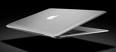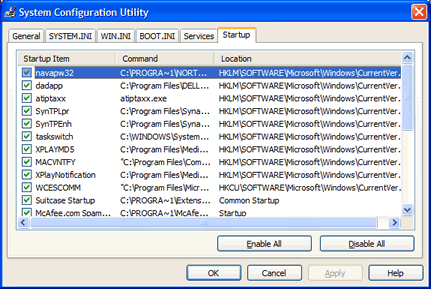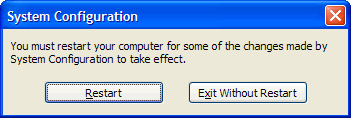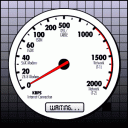Labels
- 10 Working Tips For 2009 (1)
- 6 Wheeler Car (1)
- Agar Aapko Lagta Hai Ki Aap (1)
- Aishwarya Rai Beautifull Wallpaper (1)
- Amazing technology from Japan (1)
- Animated Wallpapers (1)
- Antique Motorbike - Funny (1)
- Article Directories List (1)
- Beautifull Mehandi Art (1)
- Beautifull Ocea Wallpaper (1)
- Beautyful Eyes (1)
- Bollywood beauties in saree (1)
- Car Launch Vs Truck Launch (1)
- Catch the moment (1)
- Christmas Tree Traditions (1)
- Computer and Internet (1)
- Costly Watches Beautiful (1)
- Cute Friends (1)
- Dance India Dance - Prince Tissue Dance (1)
- Egg Catch Game Time Pass (1)
- Email Account Image (1)
- Entertainment (2)
- Female Soldiers Around the World (1)
- Forever Mp3 Mobile Ringtone Download (1)
- Funny - Actor Look in Gajni (1)
- Funny - Fully Faltoo Film Festiva (1)
- Funny and Impossible (1)
- Ghajini Girl at Launch of Vogue (1)
- Great illusion Really Funny (1)
- Hansika Motwani (1)
- Happy Bith Day (1)
- Happy New Year 2009 (1)
- Hello Friend's (1)
- How Cute and Beautifull Girl Is She. (1)
- How To Sleep At Work (2)
- Indian Barbie Dolls (1)
- Kabhi Alvida Na Kehna (1)
- Katrina Kaif Wallpaper (1)
- Latest Punjabi salwaar kameez (1)
- Laughter Dose Doctor vs Patient (1)
- Mallika Kapoor Sweet Girl Wallpapers (1)
- Meaning of the Word's (2)
- Mehndi Art (1)
- Miss Kolkata Priyanka Trivedi (1)
- Modern Beds Design (1)
- Motor Bikes Wallpaper (1)
- New Year Resolutions Bollywood Celebs Should Take (1)
- Painting Arts (1)
- Priyanka Chopra wallpaper in Saree (1)
- Rab Ne Bana Di Jodi (1)
- Real Mouse It's Really Funny (1)
- Sayali Bhagat Actress (1)
- Shahid Kapoor Wallpaper (1)
- Shahrukh Khan's residence - MANNAT (1)
- Some One Special Friendship (1)
- Sweet Couple Funny (1)
- Tanishk Diamond Jewelry (1)
- The Gandhi-Nehru Family (1)
- Time Pass Games Free (1)
- To Express Your Love by Love Card (1)
- Tool For Hindi Typing (1)
- Very Pretty Santa Girl (1)
- Video's (1)
- Vidya Balan Wallpaper (1)
- WallPaper Gallery (1)
- World's Hottest Girls with Cigrate (1)
- Worlds Smallest Man meets Longest Legs Woman (1)
- Zayed Khan Wallpaper (1)
Blog Archive
" More Interesting Posts "
Live Traffic
Mary Jane's Niche
Corporate Art Consultants
Garden buildings
Sterling Silver Cutlery
Jewelry Buying Tips
Pink Sapphire Jewelry
Handmade Jewelry
Ruby Gemstones
Precious Jewelry
Loose Gemstones
Diamond Jewelry
Knitting Patterns
Email Hacking
Gtalk Tip
Styles Of Graffiti
Learn Web Designing Tips
Video Conferencing Technology
Saturday, June 21, 2008
Video's !
 at
4:24 AM
Posted by
DHEERAJ JHINJORIA
at
4:24 AM
Posted by
DHEERAJ JHINJORIA
 0
comments
0
comments
Computer & Internet
 at
3:23 AM
Posted by
DHEERAJ JHINJORIA
at
3:23 AM
Posted by
DHEERAJ JHINJORIA
 0
comments
0
comments
MacBook Air is ultra thin, ultra portable, and ultra unlike anything else. But you don’t lose inches and pounds overnight. It’s the result of rethinking conventions. Of multiple wireless innovations. And of breakthrough design. With Mac book Air, mobile computing suddenly has a new standard.
Get your Flash Banner code easily !
Useful Tip's and Trick's
How to use MSCONFIG in Windows XP
Here is how to use MSCONFIG in Windows XP to disable some of the unnecessary programs that automatically load on start-up. Disabling these programs will help your computer boot faster and crash less.
1. In Windows XP, go to Start > Run
2. Type MSCONFIG in the "Open:" box and then either press enter on your keyboard or click on the OK button.
3. This launches Microsoft's System Configuration Utility. Click on the Startup tab (the tab at the far right).
4. This takes you to a page with a list of "startup items." Startup items are programs that are automatically loaded every time you turn on your computer. Some startup programs are absolutely necessary, others are simply a waste of RAM.
In Windows XP, all of Windows' essential programs are loaded through something called "Windows Services." This means that most of the startup items you see in XP are completely optional and can be turned off. However, a good rule of thumb is to disable only those programs that you recognize and don't need to have running all the time. When in doubt, leave it on. Or, better still, check out Paul "PacMan" Collins' huge "Startup Applications" list at http://www.sysinfo.org/startuplist.php. This list of over 13,000 startup items you may encounter in MSCONFIG tells you which items are absolutely necessary, which items are optional, and which items you should definitely uncheck.
Remember, disable only those programs that you recognize and don't need to have running all the time. When in doubt, leave it on.
5. Click on the OK button.
6. A message will pop up telling you that you must restart your computer before these changes will take effect. Click on "Yes" and your computer will automatically reboot.
7. That's it! Your computer should now boot faster and crash less.
And if you ever want to turn on any of the startup items you disabled with MSCONFIG, just run MSCONFIG again.
Internet Connection Speedometer
Now you can find out how fast or slow your Internet connection is with our Internet Connection Speedometer.
You could be using your network connection at work, or at home using a dial-up modem, ISDN connection, a cable modem, or a digital subscriber line (DSL). Whatever the device or technology you're using to surf the Web, we'll tell you the speed of your Internet connection.
Laptops brands: Laptop reviews, prices in India
Computer configuration
CPU : Intel E6850(core 2 duo better for games than quad cores) MotherBoard : any nvidia 680i chipset based with SLi Ram : 4GB(2 x 2GB running in dual channel mode ) 800Mhz DDR2 HardDrive : maxtor raptor 74GB 10,000RPM + 500GB western digital Graphic Cards : 2 x 8800 ultras running in SLi
Speed Up To Your System
3. Detect and repair disk errors
![]() Protect your computer against spyware
Protect your computer against spyware
Link Building Tools :
1. PR Check Bulk: This tool will check the Page Rank of multiple URLs. Enter up to 50 URLs.
3. Check Reciprocal Links: This tool will check the Links of multiple URLs your links present or not?.
4. Find Domains Details: This tool will find the details of any domain. Like Check the DNS setting, Registrar details and much more.
About Me
- DHEERAJ JHINJORIA
- 25 year old guy. I’ve been working in IT field in India as a Off-Page Optimizer post for last Two year’s. I’ve Keen desire to populate my knowledge pool. I always strive to gear up my skill’s. Thanks for exploring me.